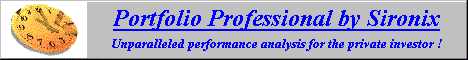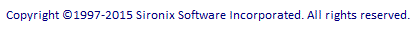| Please check the system requirements before downloading the software.
The trial version includes a demo database and a features tour that you can use to get a hands-on look at the product. It is fully functional except for the fact that you are limited to recording 10 rounds of golf in the database. To unlock the database and properly register the software, you can purchase an unlock code from Sironix. Click here for purchasing information
The following self-extracting zip file contains the entire application. After downloading this file, follow the instructions below to install Handicap Professional (version 3.03).
Click here to download the trial version - trialcap.exe (6.7 MB)
Download and Install Instructions (trial version)
- Download the self-extracting zip file to a new temporary directory on your hard drive. (For example C:\TRIALCAP)
- Extract the files from the zip file by double-clicking trialcap.exe. Select your new temporary directory from above as the extract directory
- Double-click the setup.exe file to begin the install
- Follow the instructions provided by the setup program
- To install in a directory other than C:\SIRONIX, select a different folder name when prompted.
- Run the program from the Windows Start Menu under Programs, Handicap Professional, or create a shortcut on your desktop to the golfpro.exe file in the install directory
- To Uninstall the software, use the Add/Remove Programs function in the Control Panel.
- To properly register the product and unlock the database, obtain an unlock code and use the Unlock Database function under the File menu to complete the registration
|