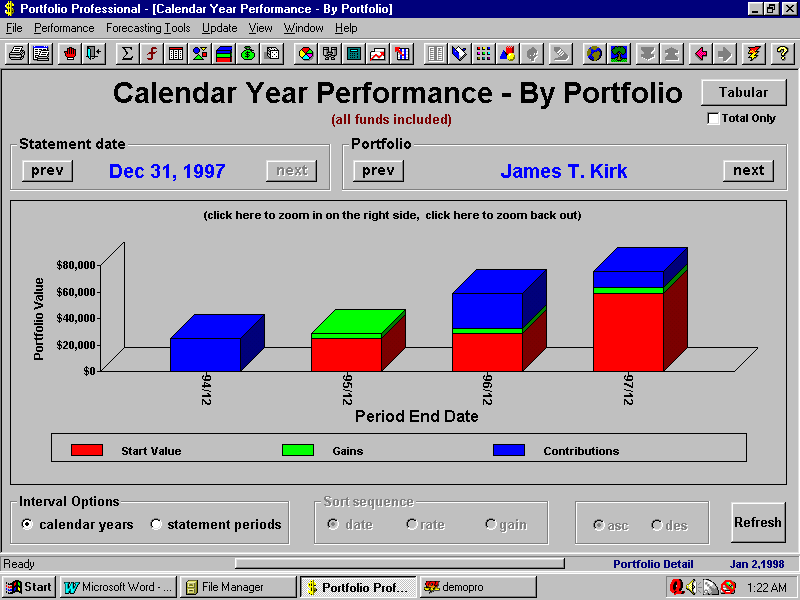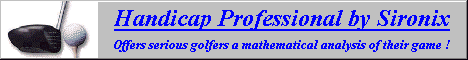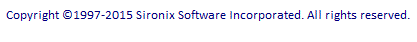| Screen Shot - Performance results by calendar year |
| This screen compares year by year performance for an individual portfolio. Each year is represented by a block in the graph. Gains and new contributions for each year are represented with distinct colors.
The Tabular option for this function allows you to see the same data in a table, with each line of the table representing a calendar year. Each line includes the rate of return for the year enabling you to easily compare your investment performance from one year to the next. |